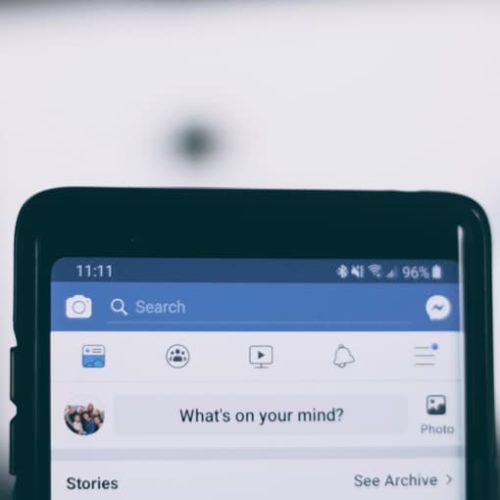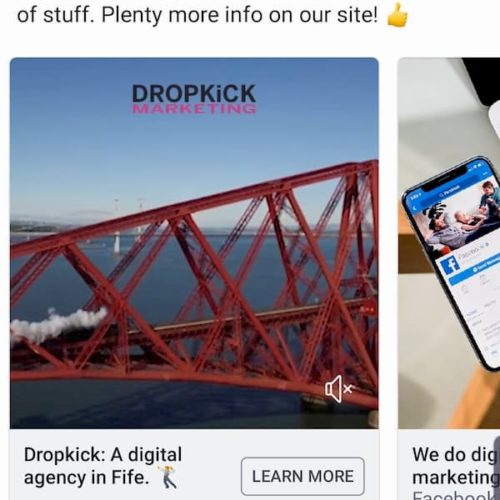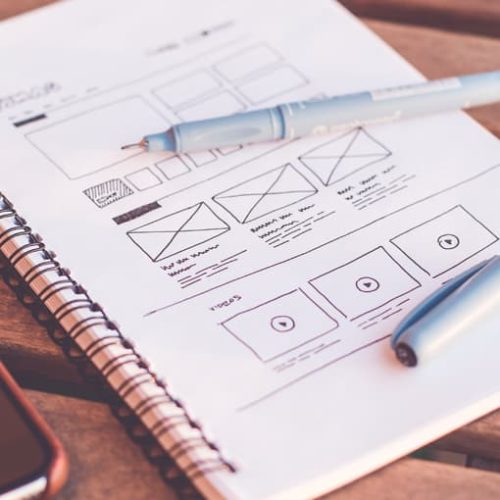The Facebook tracking pixel opens the door to some advanced online marketing strategies.
When you put a website together, you typically start with the layout (so 12 columns, content headings etc.), and you have assets that you want to include on the page, alongside text (images, videos and so on).
Whenever you load a site into your browser, the browser gets the layout information first, and then goes to collect the assets to populate the page.
So this image for example:
![]()
is hosted on our server, at a specific address, in a specific folder. The code in the page instructs the browser to fetch it from there and load it in this position at a specific size.
You can include images and other assets that are hosted outside your site, this image, for example, is hosted on wikipedia:

When your browser sees the instruction to load that image, it heads over to get it from wikipedia. When it performs that request it also passes information about the site that’s requesting the image, including a unique cookie id.
Facebook Tracking
What you’re doing when you add the Facebook pixel code to your site, is effectively the same process. You’re adding a link to an image on Facebook’s server and instructing web browsers to go and collect it (and in doing so, sending the cookie information too).
The image is as tiny as it can possibly be (1 pixel by 1 pixel – hence the name), and it’s transparent – so it won’t ever be visible, but that doesn’t matter to your web browser – the instruction is included in the site and so it requests the image from Facebook as instructed.
The address of the pixel image can be appended with different parameters that include information about pages, values and activity etc. without affecting the success of the request, and these can all be recorded by Facebook’s server.
So although the pixel may be at facebook.com/tracking/pixel.gif, the address of the request can be modified as necessary (dependent on what you want recorded) with relevant query parameters. The request sent after a user has purchased a product might look like: facebook.com/tracking/pixel.gif?url=thankyou-page.html&product=28675&order-value=50
Facebook’s server logs that info, ties it back to the user data it stores and you begin to get an understanding of how your ad campaign is going, and who your audience is.
Firing pixel events at the right time, and ensuring they send the correct data is critical.
Considerations:
Events
What events are important to you? What constitutes a goal or an important part of the user journey?
Proximity to conversion
We can segment ad audiences based on their behaviour once related events are set up. Want to take ads to people who added to cart but didn’t purchase? No problem.
Installation
The pixel needs to be installed correctly – different events need to fire in the correct places. We can help, directly on site or via tag manager.
Catalogues
Pairing the pixel with your feed and catalogue allows you to eneter the world of dynamic retargeting, taking products to users who previously engaged with them.
Prospecting
Once enough data is collected, Facebook begins to understand the characteristics of your converting users and we can then take ads to similar users.
Audience Segmentation
Segment audiences by time since visit, actions they performed, time on site and a host of other data recorded by the pixel.
Need to get properly pixelated?
As Facebook Marketing Consultant Partners, installing and setting up the pixel is something we do on a very regular basis.
There are numerous options that will help you understand your audience better and optimise your Facebook & Instagram advertising and retargeting.
Just get in touch for a chat and we can help you get it working properly.

We’ll provide you with a roadmap to maximising the efficiency of your digital marketing channels and then set about implementing it.
Read more about some of the specific services we offer below, or just get in touch for a chat now.